From Source#
System-Wide Software#
Installing Your Own Module#
In addition to the pre-installed software on our HPC cluster, users may need to install their software. This section outlines the general steps for doing so.
Check If the Software Is Already Installed
Before installing new software, check if it is already installed by using the module avail command:
module avail
This command lists all the available modules (i.e., software) on the system.
Choose the Appropriate Location for Installation
Users should install their software in their home directory or a designated project directory to avoid permission issues. For example:
cd /home/<username>/software
Replace <username> with your username.
Download the Software
Download the software package using wget or curl, for example:
wget http://example.com/software.tar.gz
Ensure to replace http://example.com/software.tar.gz with the actual URL of the software package.
Extract the Software
Most software packages are distributed as compressed files that must be extracted.
tar -xvzf software.tar.gz
Replace software.tar.gz with the actual filename of the software package.
Install the Software
Installation steps can vary widely between different programs. Many use the configure, make, make install steps, like this:
cd software_directory # Replace with actual directory
./configure --prefix=/home/<username>/software
make
make install
Replace <username> with your username and software_directory with the actual directory of the software.
Note
Always read the software’s installation instructions, as steps may vary.
Test the Software
After installation, it is important to test the software to ensure it works correctly. Most software packages include a set of test cases for this purpose. Refer to the software’s documentation for how to run these tests.
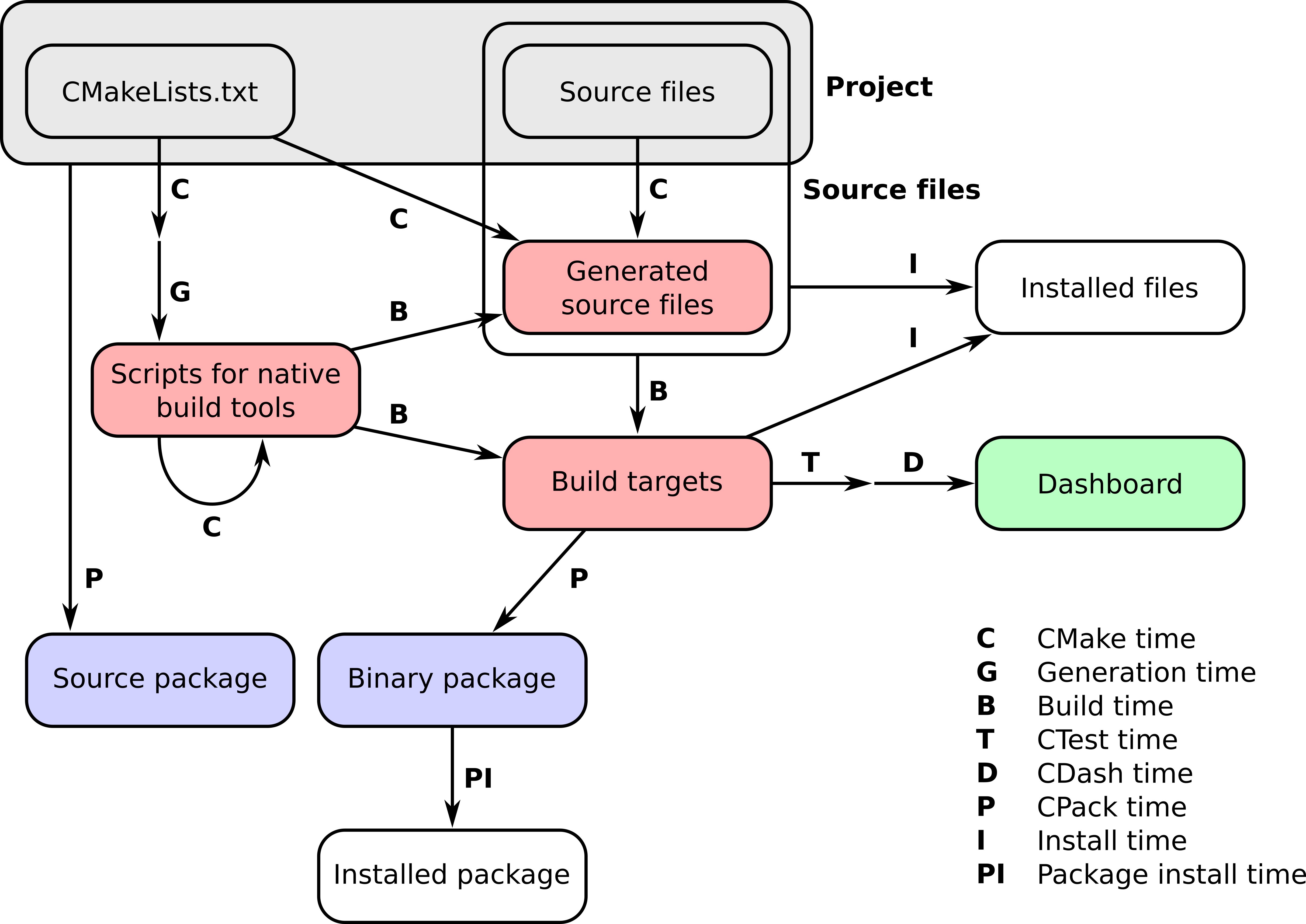
A workflow of software installation (replace with our own).#
Make the Software Available via Modules
For ease of use, consider creating a module file for the software. Here is an example of a basic module file for software installed in /home/<username>/software:
#%Module
set root /home/<username>/software
prepend-path PATH $root/bin
prepend-path LD_LIBRARY_PATH $root/lib
Replace <username> with your username.
Command |
Description |
|---|---|
module avail |
List all available modules |
cd |
Change the current directory |
wget or curl |
Download files |
tar |
Extract files from a tarball |
./configure |
Configure the software for the system |
make |
Compile the software |
make install |
Install the software |
Following these steps, users should be able to install most software packages on their own. However, always refer to the specific software’s documentation, as steps can vary. If you run into issues or need help, please contact support.